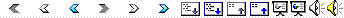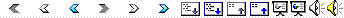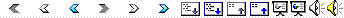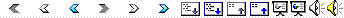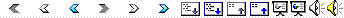|
|
|
Introduction and History |
|
Data in Wireless Cellular Systems |
|
Data in Wireless Local Area Networks |
|
Internet Protocols |
|
Routing and Ad-Hoc Networks |
|
TCP over Wireless Link |
|
Services and Service Discovery |
|
System Support for Mobile Applications |
|
|
|
|
|
Names versus Addresses |
|
names are variable length, mnemonic, easy for
humans to remember |
|
addresses are fixed length, tied to routing, and
easy for computers to process |
|
Name Space |
|
defines set of possible names |
|
flat versus hierarchical |
|
consists of a set of name to value bindings |
|
|
|
|
|
|
Example hierarchy |
|
|
|
|
|
|
|
|
|
|
|
|
|
Example name: cheltenham.cs.arizona.edu |
|
|
|
|
Partition hierarchy into zones |
|
|
|
|
|
|
|
Each zone implemented by two or more name
servers |
|
|
|
|
|
|
Each name server maintains a collection of
resource records |
|
<Name, Value, Type, Class, TTL> |
|
Name/Value: not necessarily host names to IP
addresses |
|
Type |
|
NS: the Value field gives the domain name for a
host running a name server that knows how to resolve names within the
specified domain. |
|
CNAME: the Value field gives the canonical name
for a particular host; it is used to define aliases. |
|
MX: the Value field gives the domain name for a
host running a mail server that accepts messages for the specified domain. |
|
Class: allow other entities to define types |
|
TTL: how long the resource record is valid |
|
|
|
|
Root server: |
|
|
|
<arizona.edu, telcom.arizona.edu, NS, IN> |
|
<telcom.arizona.edu, 128.196.128.233, A,
IN> |
|
|
|
<bellcore.com, thumper.bellcore.com, NS,
IN> |
|
<thumper.bellcore.com, 128.96.32.20, A,
IN> |
|
|
|
|
Arizona server: |
|
|
|
<cs.arizona.edu, optima.cs.arizona.edu, NS,
IN> |
|
<optima.cs.arizona.edu, 192.12.69.5, A,
IN> |
|
|
|
<ece.arizona.edu, helios.ece.arizona.edu, NS,
IN> |
|
<helios.ece.arizona.edu, 128.196.28.166, A,
IN> |
|
|
|
<jupiter.physics.arizona.edu, 128.196.4.1, A,
IN> |
|
<saturn.physics.arizona.edu, 128.196.4.2, A,
IN> |
|
<mars.physics.arizona.edu, 128.196.4.3, A,
IN> |
|
<venus.physics.arizona.edu, 128.196.4.4, A,
IN> |
|
|
|
|
CS server: |
|
|
|
<cs.arizona.edu, optima.cs.arizona.edu, MX,
IN> |
|
|
|
<cheltenham.cs.arizona.edu, 192.12.69.60, A,
IN> |
|
<che.cs.arizona.edu,
cheltenham.cs.arizona.edu, CNAME, IN> |
|
|
|
<optima.cs.arizona.edu, 192.12.69.5, A,
IN> |
|
<opt.cs.arizona.edu, optima.cs.arizona.edu, |
|
CNAME,
IN> |
|
|
|
<baskerville.cs.arizona.edu, 192.12.69.35, A,
IN> |
|
<bas.cs.arizona.edu,
baskerville.cs.arizona.edu, CNAME,
IN> |
|
|
|
|
|
Strategies |
|
forward |
|
iterative |
|
recursive |
|
|
|
|
|
|
|
Local server |
|
need to know root at only one place (not each
host) |
|
site-wide cache |
|
|
|
|
|
Many other standardized and non-standardized
services exist. Mobile computers will need to find out about the existence
of these services to provide a complete computing environment to the
end-user: |
|
directory services: X.500, LDAP |
|
e-mail services: POP, IMAP |
|
other Internet services: FTP, HTTP, NNTP, DHCP |
|
non-standardized services: printers, e-commerce
servers, file storage, ….. |
|
Often, find servers in “neighborhood”, which
changes over time |
|
Configure device to use these servers
automatically |
|
|
|
|
Clients find Servers by type and desired
attributes |
|
Services advertise themselves |
|
Provide “scopes” to organize services, using
arbitrary policies |
|
Provide low-cost administration and effortless
extension to new services |
|
Provide decentralized and (after creation)
self-administered availability |
|
Compatibility with browsers, existing
applications, and services (using URLs) |
|
|
|
|
|
|
Distributed and self-managing, with numerous
service agents |
|
compatible with other administrative protocols
and mobile networking protocols |
|
string-based (reduced parser complexity) |
|
easily implemented |
|
uses existing standards where possible |
|
expressive query grammar (LDAP v3 query syntax) |
|
Scalability a prime motivation, given expected
explosion of network services |
|
|
|
|
User Agents (UAs) intercede for applications |
|
Service Agents (SAs) intercede for services |
|
UAs and SAs on nearby networks can communicate |
|
Larger deployments use Directory Agents (DAs)
transparently |
|
|
|
|
|
Standardized way to access a large variety of
network resources |
|
General form of URLs: <scheme>:<scheme_specific_part> |
|
Often, URLs something like: scheme://host:port/opaque |
|
Some examples: |
|
nfs://slag.eng.sun.com/src/slp |
|
service:http://www.research.sun.com/ |
|
service:lpr://motels.eng.sun.com/MPK15-214 |
|
|
|
|
|
A UA requests a service |
|
by type,
possibly with a naming_authority |
|
from a particular scope |
|
by predicate (a boolean query based on service
attributes) |
|
Example: |
|
service type = service:printer:lpr |
|
scope list = Engineering, Marketing |
|
predicate = (&(location-description =
Printer Room)
(duplex-mode =
duplex)) |
|
Representation:
<service-type[.na],scope,[query]> |
|
|
|
|
<nfs, default, (content=slp-src)> returns
only NFS servers whose content attribute have value slp-src |
|
<http.sun, research, homepage> returns all
“homepages” within scope “research” |
|
<lpr, local, postscript> uses reserved
value “local” for the scope and only returns printers registered with the
keyword postscript |
|
|
|
|
|
There are four ways to find Directory Agents |
|
listening for directory agent advertisements |
|
multicast/broadcast request for small
installations |
|
request option 78 from DHCP |
|
manual configuration |
|
So even in worst case (manual configuration),
user does not need to configure each service manually, only SLP |
|
|
|
|
Service Acknowledge |
|
Attribute Request |
|
Attribute Reply |
|
DA Advertisement |
|
|
|
|
|
|
|
|
|
|
Small installation: no need for DA, local
broadcasts |
|
Large installations: |
|
replicate multiple DAs |
|
fault tolerance |
|
load sharing |
|
requires some form of “reliable broadcast” |
|
scopes |
|
operator-defined |
|
use DHCP to configure SLP agents with
non-default scopes, using SLP Service Scope Option (79) |
|
Very large installations: misses protocol for
DA-DA interactions |
|
|
|
|
Standardized in RFC 2165 |
|
Products start to appear (Novell, Apple, Cisco,
…) |
|
Intel interested in SLP v2 as basis for their
“Wired for Management” OEM initiative |
|
Specified as part of the MCNRS (Mobile Network
Computer Reference Specification) |
|
Salutation Consortium has adopted SLP for
service device discovery |
|
|
|
|
|
Three basic trends: |
|
end user is system administrator |
|
computers disappear |
|
the one computer is everywhere |
|
Vision: When you walk up to an interaction
device that is part of a system employing Jini technology, all of its
services are as available to you as if they were on your own computer--and
services include not only software but hardware devices as well, including
disk drives, DVD players, VCRs, printers, scanners, digital cameras, and
almost anything else you could imagine that passes information in and out. Adding a new device to a
system employing Jini technology is simply plugging it in. |
|
|
|
|
|
Jini connection technology requires a few
things: |
|
an infrastructure which operates as a
dynamically distributed system |
|
a common language and implementation that
enables low-overhead communication between distributed objects |
|
a lookup service (which identifies objects that
supply those services) |
|
an add-in protocol which is implemented on each
device -- the discovery/join protocol |
|
a subtract-out mechanism -- providing resilience
when a device is unplugged -- which is called leasing |
|
|
|
|
“In a system employing Jini technology,
everything is a service, everything is connected without a lot of setup
trouble, and controlling them is uniformly accomplished because every
service is really an object with a particular interface. Such systems will
combine computer and consumer devices along with a variety of external
sources -- the Net, broadcast, cable, satellite, and landline.” |
|
|
|
|
|
|
|
|
|
|
|
|
|
|
|
|
|
|
|
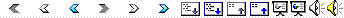
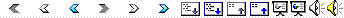
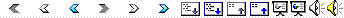
 Notes
Notes