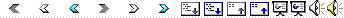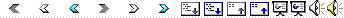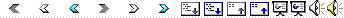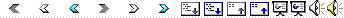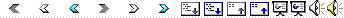|
1
|
- Course Information & Overview
- Thomas Kunz
- tkunz@sce.carleton.ca
- (slides provided by Thomas Kunz,
- Qusay Mahmoud,
- Roger Impey, Babak Esfandiari,
- various textbooks)
|
|
2
|
- This is not a theory course
- It is a SKILLS course: emphasis is on actual code development (see
marking scheme/course requirements)
- Understand the basics of networking
- Learn about the different technologies that can be used to develop
distributed applications
- Work effectively in groups to develop a significant distributed
application
- If it is your first course in networking, you will develop an idea of
where to go next
|
|
3
|
- Networking Basics
- Sockets
- RPC
- RMI
- CORBA
- WWW and related technologies
- XML
- WebServices
- P2P (if time allows)
- Grid (if time allows)
- Not covered in this course:
- Distributed Shared Memory (more typical for concurrent
applications/supercomputing/high performance computing)
- Agents (separate course, SYSC 5103)
|
|
4
|
- Broad set of related technical topics
- We will not be able to cover all topics in details
- For some topics, the course is more like an eye opener
- Do not expect to become an expert in every single topic that we will
cover
- It is almost impossible to master all the technologies we will cover in
the course
|
|
5
|
- URL: http://kunz-pc.sce.carleton.ca/sysc5800/
- Lectures: Mon & Wed 7:30 – 9:00
ME 4499
- Books:
- Distributed Systems: Principles and Paradigms, by Andrew S. Tanenbaum
and Maarten van Steen, Prentice Hall 2002, ISBN 0-13-088893-1.
- Practical Handbook of Internet Computing, Munindar P. Singh (editor),
Chapman and Hall/CRC Press 2004, ISBN 1-584-88381-2.
- Java Network Programming, 2nd edition, by Merlin Hughes et al., Manning
Publications 1999, ISBN 1-884777-49-X.
- XML in a Nutshell, 3rd edition, by Elliotte Rusty Harold, O'Reilly
2004, ISBN 0-596-00764-7.
- Jabber Developer's Handbook, by William Wright and Dana Moo, Sams
Publishing 2004, ISBN 0-672-32536-5.
- Building Web Services with Java, 2nd edition, by Steve Graham et al.,
Sams Publishing 2005, ISBN 0-672-3264
- An Introduction to XML and Web Technologies, by Andres Møller and
Michael Schwartzbach, Addison-Wesley 2006, ISBN 0-321-26966-7.
|
|
6
|
- In-class Exam (30%)
- 2 In-class Presentations (10% each)
- Group Project (50%)
- Project difficulty
- Design
- Implementation, documentation, and functionality
- Presentation
- Final paper
|
|
7
|
- Except for final exam, all efforts are group efforts
- Expect groups to be 3-4 students
- Form your own groups (before January 19) or be assigned to a group by
Instructor on January 22
- In-class presentations
- First presentation: February 12/14 (worth 10%):
- tutorial on one aspect of Jabber (topic assigned Instructor)
- 15 minutes plus 5 minutes Q&A
- Provide PPT files electronically by February 11
- Second presentation starting March 12 (10%)
- Order determined by lottery on March 12
- Provide material for electronic classroom by March 11
- Describe project, demo software (if possible), progress, challenges,
alternative designs….
- 25 minutes plus 5 minutes Q&A
|
|
8
|
- Course Project (submit both as hardcopy and softcopy):
- Proposal due by February 26 (5 pages max.)
- Topic
- Related work
- Expected contributions
- Final Projects due April 9
- Code (no hardcopy needed)
- Installation and User manual
- Report (15 pages max): problem, related work, discuss
results/shortcomings, avenues for future work
|
|
9
|
- I will post notes in advance if possible. Check the web site often!
- Discuss concepts
- Ask questions
|
|
10
|
- Read supplementary material on course website
- Explore various technologies/idea by compiling and running examples
provided
- No marks/assignments but
- Running network/distributed applications nontrivial, so collect
experience with example programs early on
- Get started early on course project
- Do not be afraid to ask questions during office hours
|
|
11
|
- Course projects will require you to use Jabber
- Main WWW site: http://www.jabber.org/
- Jabber is "the Linux of instant messaging" -- an open, secure,
ad-free alternative to consumer IM services like AIM, ICQ, MSN, and
Yahoo
- Jabber is a set of streaming XML protocols and technologies that enable
any two entities on the Internet to exchange messages, presence, and
other structured information in close to real time.
|
|
12
|
- Port Jabber server/client to new platforms
- Provide instructor with platform for testing
- Enhance “core” Jabber functionality
- Examples:
- Service Description and Composition as in WebServices
- General Purpose RMI package
- Caveat: check http://www.jabber.org/jeps/jeplist.shtml
- Develop interesting application on top of Jabber platform
- GRID applications
- P2P applications
- Software agents, mobile agents (?)
- Web Services
|
|
13
|
- The evolution of computing?
- Stand-alone computers
- Mainframes
- PCs
- Networked Computing
- C/S computing
- The Internet (and Web) factor
- The Java factor
|
|
14
|
- Start with a single processor used exclusively by one user
- Users have to share the computer by competing for time slots
|
|
15
|
- A single computer used by many users
- Every user has a terminal
- Processing is done at the mainframe computer
|
|
16
|
- Relatively cheap computers used by one user
- Stand-alone model describes today’s home users
- Programs delivered on disks (floppy, CDs, etc)
- The Internet is now delivering content, both data and programs
|
|
17
|
- More users rely on computers to do their jobs
- Terminals substituted with PCs & workstations
- Data communication is important as programs are brought to a local
processor for execution
|
|
18
|
- Users have to share data
- Monolithic programs are divided into two parts:
- Client applications run on local machines
- Server applications run on centralized machines
|
|
19
|
- Applications that run on corporate computers require the presence of
servers
- Users share storage and processing resources
- “The network is the computer”! (Sun)
- Initially closed, homogeneous environments (e.g. Unix, NFS, Windows,
etc)
- CORBA for heterogeneous environments….
|
|
20
|
- Attempts to connect all private and public networks
- DARPA’s IP is the de-facto standard for exchanging data between
different networks
- TCP is the de-factor standard transport protocol over IP (combo as
TCP/IP)
- The ease of exchanging via e-mail, file transfer, etc. catches the eyes
of the big industry players
|
|
21
|
- What is the most useful piece of software of the 90’s? The Web browser!
- The browser is becoming an operating system for many users
- Traditional network applications (e.g. email) have been incorporated in
the browser
- New business opportunities emerged (e-commerce)
- New technologies to address arising challenges(e.g. search engines,
agents)
|
|
22
|
- Portability
- Platform independent
- Java bytecodes can be executed on any computer with a JVM
- Web browsers implement the JVM
- Possible to enhance Web pages (applets)
- Remote objects can be upgraded online by pushing new bytecodes to the
hosting JVM
|
|
23
|
- The world is flat : a brief history of the twenty-first century by
Thomas L. Friedman:
- A number of technological trends led to globalization and the “flat
earth”: TCP/IP, open standards, the Internet, the WWW (plus a few
non-technological ones)
- Consequences: out-sourcing, new business opportunities and models,
geo-political shifts, ….
|
|
24
|
- Covers a range of technologies developed over the past 20+ years to
solve the fundamental challenge of distributed computing: locating and
accessing remote components.
- The earlier technologies typically produce tight coupling, resulting in
brittle systems: one thing goes wrong and the whole system breaks.
- Lamport’s famous (or infamous) definition of distributed systems: A
distributed system is one in which the failure of a computer you didn't
even know existed can render your own computer unusable.
- More recent work/technologies have focused on building distributed
applications from loosely coupled components that can be dynamically
composed (the “state-of-the-art” buzzword for that trend is Service
Oriented Architecture).
|
|
25
|
- Network Layer: IP: Internet Protocol
- Transport Layer:
- TCP: Transmission Control Protocol
- UDP: User Datagram Protocol
- Session Layer:
- RPC: Remote Procedure Call
- Presentation Layer: XDR, XML?
- Application Layer: http, ftp, smtp…
|
|
26
|
- Analogous to telephones – provide the user with an interface to the
network
- Think of a socket as an end point of a Unix pipe
- Used in the same way as a file descriptor:
- Creation (open socket)
- Read/write (receive/send to socket)
- Destruct (close socket)
- Types: SOCK_STREAM, SOCK_DGRAM, SOCK_RAW
|
|
27
|
- Introduced by Birrell & Nelson (1984)
- Remote Procedure Calls allow a program to make use of procedures
executing on a remote machine
- If it doesn’t sound OO, it’s because it isn’t OO!
- RPCs are based on sockets, and therefore dispense us from using them
directly
- Remote Procedures could in principle be written in a different language
than the clients.
|
|
28
|
- “RPC for Java”: RMI is a core package of Java 1.1+
- The power of Java interfaces (no protocols)
- Methods can be invoked from JVMs, possibly running on remote hosts
|
|
29
|
- Common Object Request Broker Architecture
- A specification for creating and using distributed objects
- It is not a programming language
|
|
30
|
- Interfaces in IDL
- Language-independent
- Heterogeneous language environment
- Garbage collector (No)
- In, out, inout parameters
- Pass by reference
- Interfaces in Java
- Java-based
- Homogenous language environment
- Garbage collector (Yes)
- No such parameters
- Pass by copy (local objects), by reference to stub (remote objects)
|
|
31
|
- NOT invented by Academics or Industry J
- Invented by Tim Berners-Lee at CERN (see also
http://www.zeltser.com/web-history/):
- CERN is a meeting place for physicists from all over the world, who
collaborate on complex physics, engineering and information handling
projects.
- Thus, the need for the WWW system arose "from the geographical
dispersion of large collaborations, and the fast turnover of fellows,
students, and visiting scientists," who had to get "up to
speed on projects and leave a lasting contribution before leaving.“
|
|
32
|
- A uniform resource locator: URL
- A protocol: HTTP
- The client: a Web browser
- The server: the Web server
- A markup language: HTML
- Server-side dynamic generation of HTML documents: CGI, Servlets, ASPs,
JSPs…
- Client-side rendering: Stylesheets, JavaScript, Java, Flash…
|
|
33
|
- Took off once first fully integrated graphical browser was developed:
NCSA Mosaic (first version posted to NCSA servers in 1993)
- Marc Andreesen co-wrote Mosaic as a student, went on to co-found
Netscape
- Continued development of core technologies, Tim Berners-Lee now heads
the World Wide Web Consortium at MIT, www.w3c.org
|
|
34
|
- Server-side technology
- Mainly used to interpret fill-out forms
- CGI scripts can be written in any language
- Acts as a gateway between output/input
- Environment variables:
- REMOTE_HOST, REMOTE_ADDR
- CONTENT_TYPE, CONTENT_LENGTH
- QUERY_STRING
- Stateless
|
|
35
|
- Server-side technology
- Designed to overcome some limitations of existing technologies (e.g. CGI
is stateless)
- Characteristics:
- A light-weight task that can be executed as a thread
- A servlet can remain in memory (a CGI script terminates when it
finished)
- Advantages:
- A servlet can service multiple client requests
- Can handle multiple clients without reloading/reinitialization
|
|
36
|
- Server-side technology
- Enables you to embed Java code within an HTML document
- JSP documents have the extension .jsp
- When an HTTP request is received, the compilation engine converts the
JSP document into a Java Servlet then the servlet will be loaded
- Java code is embedded between <% and %>
|
|
37
|
- In essence, it is about meaningful annotation
- HTML can be thought of as deriving from XML
- XML documents can be:
- Well-formed (conforms to the XML syntax)
- Valid (conforms to its DTD or Schema)
- Extends HTML linking capabilities:
- Xlink: how two documents can be linked
- Xpointer: enables addressing of individual parts
- Xpath: used by Xpointer to describe location paths
|
|
38
|
- “Software is a service” business model
- Software is not a product any more, but a service available over the
network
- Application Service Providers (ASPs)
- Service-Oriented Architecture (SOA)
- Applications decomposed into distributed services
- On-line access to libraries of composable components
|
|
39
|
|
|
40
|
- A software application that:
- has a unique Uniform Resource Identifier (URI),
- can be defined, described, and discovered using XML (Extensible Markup
Language),
- supports exchange of XML messages via Internet-based protocols.
|
|
41
|
|
|
42
|
- Each node acts both as client and server
- Nodes are autonomous
- Network is dynamic
- There is no centralized authority (in theory)
- Network is large-scale
- Nodes have to co-operate in order to retrieve a resource or a service
|
|
43
|
- Napster
- KaZaA
- Gnutella
- FreeNet
- NeuroGrid
- Chord, CAN, Tapestry
- JXTA
|
|
44
|
- Decouple production and consumption
- Enable on-demand access
- Achieve economies of scale
- Enhance consumer flexibility
- Enable new devices
- On a variety of scales
- Department
- Campus
- Enterprise
- Internet
|
|
45
|
|
|
46
|
- “The time-sharing computer system can unite a group of investigators ….
one can conceive of such a facility as an … intellectual public
utility.”
- Fernando Corbato and Robert Fano, 1966
- “We will perhaps see the spread of ‘computer utilities’, which, like
present electric and telephone utilities, will service individual homes
and offices across the country.”
|
|
47
|
|
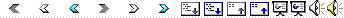
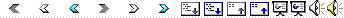
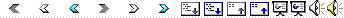
 Notes
Notes