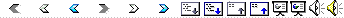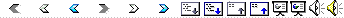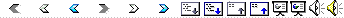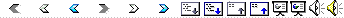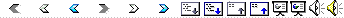|
1
|
|
|
2
|
- A distributed systems consists of a collection of computers linked
together by a network
- Distributed system software enables computers to coordinate activities
and share resources (software, hardware, data)
|
|
3
|
- Network: a set of computers and peripherals (printers, modems, etc.)
connected together by a medium (direct or indirect connection).
- Network architecture:
- Devices in same room or building (LAN) vs. WAN
|
|
4
|
- To communicate any two entities requires
- establishing certain rules that can be expressed
- by a communication protocol.
- syntax
- semantics
- timing and synchronization
|
|
5
|
- The protocol stack separates the communicating
- application from aspects of communication that
- are irrelevant to that application.
- The International Standardization Organization (ISO) proposed the Open
System Interconnection (OSI) communication model.
- The Internet does NOT strictly follow the OSI model!
|
|
6
|
- Each layer presents a set of services for the layer immediately above it
and can use the services provided by the layer immediately below it.
- The services are accessed through service access points (SAP).
- At each layer, certain control information is attached to the message.
This is called a header.
- data + header = protocol data unit (PDU)
- the size of the message passing through the protocol stack increases at
each layer!
|
|
7
|
- Message headers may contain info needed for:
- Connection control
- Addressing
- Segmentation and re-assembly
- Sequencing
- Error recovery
- Flow control
- Multiplexing
|
|
8
|
- Two fundamental types of protocols:
- Connection-less
- Each PDU is handled and routed independently
- The message is called a datagram
- Many different routing algorithms (static vs adaptive)
- Connection oriented
- a virtual circuit (VC) is maintained for the duration of the
communication
|
|
9
|
- Need to indicate the destination of the message
- Other info:
- Addressing level (e.g. IP address)
- Mode
- Unicast
- Multicast
- Broadcast
|
|
10
|
- Long messages are cut into smaller chunks
- Header indicates chunk number
|
|
11
|
- Must maintain chronological sequence of messages to conform to protocol!
- Header contains sequence number
|
|
12
|
- Can use sequence number to detect loss of message
- Request for re-send
- Buffering within “window” of opportunity to limit re-send requests
|
|
13
|
- Producer might be too fast for consumer!
- Need to tell producer to stop or slow down
- More generally: congestion control
|
|
14
|
- A protocol stack with seven layer
|
|
15
|
- Driven by Internet Engineering Task Force (IETF)
- IETF issues Requests for Comments (RFCs)
- The Internet addresses layers 3 and up
- Layers 5, 6 and 7 are collapsed into one
- Application Layer
- Network Layer: the Internet Protocol (IP)
- Transport Layer: TCP/IP and UDP/IP
- Application layer: ftp, smtp, http, snmp…
- Does the number of layers matter?
|
|
16
|
- To make datagram delivery possible, each computer on the net is assigned
a unique identifier (well, at least one…)
- How many “names” exist for a “PC”
- How to address the webserver that manages the course webpage?
|
|
17
|
- Network Interface
- Hardware/MAC address, often 48-bit IEEE address (but not always:
Bluetooth has 3 bit address dynamically assigned, dedicated links do
not need hardware addresses) Why not use IP address?
- Hosts (well, technically interface as well)
- IP address (i.e. 134.117.63.134)
- DNS name/symbolic name (i.e., kunz-pc.sce.carleton.ca)
- Applications
|
|
18
|
- Names/Addresses better be unique (sort of)
- Names/Addresses have structures, are NOT opaque identifiers, structure
is exploited in locating entities
- IP addresses are 32-bit numeric identifiers containing network and host
identifiers (see later)
- DNS/symbolic names have a hierarchical structure, based on well-known
“top-level” domains
- IEEE MAC addresses: 24 bits identify manufacturer, 24 bits supposedly
running number uniquely identifying each NIC built by manufacturer
- Port numbers: ?
|
|
19
|
|
|
20
|
- Different classes meet the requirements of different organizations
- Class A for large networks (>65,536 hosts)
- Class B for med-size networks (256<size<65,536)
- Class C for networks with up to 256 hosts
- Class D is used for multicasts
- Class E for future use
- Network part of Internet address is assigned by ICANN
- Host part is assigned by owner of the network
|
|
21
|
- Allows further subdivision of network
- Is achieved by making special use of host number:
- <network number><subnet number><host number>
- The Subnet Mask tells you how many bits are assigned to the subnet
number
|
|
22
|
- IP address: numerical, hard to remember
- Symbolic name often easier to remember
- Translation from Symbolic name to IP address: Domain Name Service (DNS)
- MAC Address: only really used/needed for MAC protocol – automatic
translation from/to IP address using ARP/RARP
- Port Numbers: ?
|
|
23
|
- Type: cat /etc/host (or /etc/services) in a Unix system
- What do you see?
|
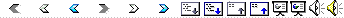
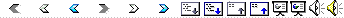
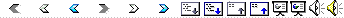
 Notes
Notes