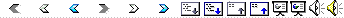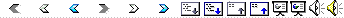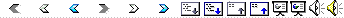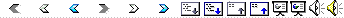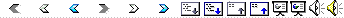|
1
|
|
|
2
|
- Introduced by Birrell & Nelson (1984)
- Remote Procedure Calls allow a program to make use of procedures
executing on a remote machine
- If it doesn’t sound OO, it’s because it isn’t OO!
- RPCs are based on sockets, and therefore dispense us from using them
directly
- Remote Procedures could in principle be written in a different language
than the clients.
|
|
3
|
- Registration and identification of a procedure
- The procedure registers its name to the RPC server
- The client invokes the procedure by specifying the machine name, the
procedure name, and by passing the parameters
- Encoding and decoding of procedure parameters
- Given the difference in address space, and possibly in internal type
encoding schemes and programming language, there is a need to use an
external data representation
- The client (and the server) will have to translate procedure parameters
(encoding) and the return value (decoding) to and from that
representation
- Alternatively: have one side translate into the other side’s
representation, no common external representation (bad idea, why?)
|
|
4
|
- Dealing with errors
- Client and server can fail independently (not the case with “regular”
procedure calls). How often should remote procedure be invoked?
- Ideally: exactly once (hard to guarantee)
- At-most once
- At-least once (idempotent operations)
- Ordering relationships
- Does order of two RPCs to same server matter?
- If so, what should be that order (partial order semantics, total order
semantics): Isis toolkit
|
|
5
|
- Principle of RPC between a client and server program.
|
|
6
|
- Client procedure calls client stub in normal way
- Client stub builds message, calls local OS
- Client's OS sends message to remote OS
- Remote OS gives message to server stub
- Server stub unpacks parameters, calls server
- Server does work, returns result to the stub
- Server stub packs it in message, calls local OS
- Server's OS sends message to client's OS
- Client's OS gives message to client stub
- Stub unpacks result, returns to client
|
|
7
|
- Steps involved in doing remote computation through RPC
|
|
8
|
- Original message on the Pentium
- The message after receipt on the SPARC
- The message after being inverted. The little numbers in boxes indicate
the address of each byte
|
|
9
|
- To use RPC in C under Unix…
- Each procedure belongs to a program
- The program is designated by a number and version
- The procedure itself has a number as well
- The rpcinfo command returns the list of procedures that are registered
to the RPC server
|
|
10
|
- Example: (for the “portmapper” program)
- Program ver proto port
- 100000 2 tcp 111 portmapper
- 100000 2 udp 111 portmapper
- Obviously, each portmapper procedure has its own procedure number in
addition.
|
|
11
|
- The intermediary representation “was” called eXternal Data
Representation (XDR)
- XDR supports primitive data types and means to define more complex
structures…
- Advantage: new computers (with new internal representations) need to
convert to/from XDR only
- Disadvantage: requires typically two translations: from sender’s
representation to XDR and then to receiver’s representation
- Alternative: Sender directly converts into receiver’s format (or vice
versa). Disadvantages?
|
|
12
|
- Server-side:
- Register the procedure:
- registerrpc(858993459, 1, 1, my_proc, xdr_pair, xdr_int)
- Start listening to remote calls:
- svc_run()
- Client-side:
- Call the procedure:
- test = callrpc(“Eureka”, 858993459, 1, 1, xdr_pair, &mypair,
xdr_int, &myreturn);
- Use the result!
- if (test == 0) printf(“return value: %d\n“, myreturn);
|
|
13
|
- there has been since a way to hide XDR from the developer to some extent
- use of “stubs” and “skeletons” to do the encoding and decoding
- we’ll see more of what those are when we cover RMI…
- for the time being, check simple example on course website
|
|
14
|
- The steps in writing a client and a server in DCE RPC.
|
|
15
|
- Client-to-server binding in DCE.
|
|
16
|
- first released in 1998
- uses HTTP for transport (or SOAP, CORBA, …)
- XML replaces XDR as intermediate data representation
- Resources:
- http://www.xmlrpc.com
- http://xmlrpc-c.sourceforge.net/
|
|
17
|
- XML-RPC supports these data types:
- base64 (for binary data)
- boolean
- date.Time.iso8601
- double
- int
- string
- struct (comparable to Hashtable)
- array
|
|
18
|
- an XML-RPC client makes a remote procedure call using an HTTP POST
request
- the following is a POST header example:
- POST /XMLRPC HTTP/1.0
- Host: www.advogato.org
- Content-Type: text/xml
- Content-Length: 151
|
|
19
|
- after the header, the actual RPC call is encoded using XML
- the method is composed of the program name followed by the method (note:
no brackets for methods)
- <?xml version=“1.0”?>
- <methodCall>
-
<methodName>test.square</methodName>
- <params>
- <param>
-
<value><int>14</int></value>
- </param>
- </params>
- </methodCall>
|
|
20
|
- the XML-RPC response from the server is a standard HTTP response, with :
- HTTP/1.0 200 OK
- … (some header info omitted)
- Content-Length: 157
- Content-Type: text/xml
- <?xml version=“1.0”?>
- <methodResponse>
- <params>
- <param>
-
<value><int>196</int></value>
- </param>
- </params>
- </methodResponse>
|
|
21
|
- without using any extra library:
- you can always use the java.net.* facilities such as the URL and
HttpUrlConnection classes to create XML-RPC requests and retrieve
responses
- you need to translate parameters into XML-RPC and parse the resulting
XML
- or you can use for example the Apache XML-RPC class libraries:
- java package org.apache.xmlrpc
- http://xml.apache.org/xmlrpc
|
|
22
|
- client-side:
- instantiate a client and specify the server address:
- XmlRpcClient client = new XmlRpcClient(“http://www.advogato.org”);
- store the remote procedure parameters in a Vector
- Vector params = new Vector();
- params.addElement(new Integer(14));
- execute the call and get the return value in an Object
- Integer result = (Integer) client.execute(“test.square”, params);
|
|
23
|
- client-side:
- parameters must be of a type compatible to XML-RPC: Boolean, byte[],
Date, Double, Integer, String, Hashtable, Vector
- if there are no parameters, must still create an empty vector
- the networking and all the XML encoding and decoding is handled by the
XML-RPC library
|
|
24
|
- server-side:
- use the simple built-in Web Server that only responds to XML-RPC
requests:
- WebServer server = new WebServer(4444);
- create the remote object, which methods will be called remotely
- MyMathClass myMath = new MyMathClass();
- - register the object with the server and give it a handler name:
- server.addHandler(“test”, myMath);
|
|
25
|
- The interconnection between client and server in a traditional RPC
- The interaction using asynchronous RPC
|
|
26
|
- A client and server interacting through two asynchronous RPCs
|
|
27
|
- Sun-RPC
- Additional code gets generated (rpcgen)
- More efficient
- Binary messages: more compact, easier to generate
- Uses sockets directly
- Invocation of remote procedures using their names and parameters
- XML-RPC
- No code generators
- Message in human-readable form
- More complex protocol stack: XML over HTTP/SOAP over TCP
- Remote invocation somewhat generic
|
|
28
|
- makes networking easier:
- hides the transport layer
- no application-specific protocol to write
- makes networking slower:
- because of all-purpose encoding/decoding
- must either conform to very simple parameter types, or must do some work
- enforces/limits application programmer to certain communication patterns
|
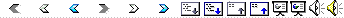
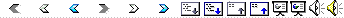
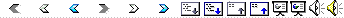
 Notes
Notes