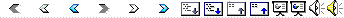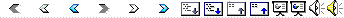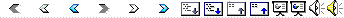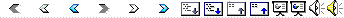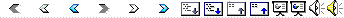|
1
|
- Introduction
- Data in Wireless Cellular Systems
- Data in Wireless Local Area Networks
- Internet Protocols
- TCP over Wireless Link
- Ad-Hoc Networks, Sensor Networks
- Services and Service Discovery
- System Support for Mobile Applications
|
|
2
|
- wireless communication is substantially different from wired
communication:
- frequent spurious disconnections (handoff, shadowed areas)
- lower bandwidth (GSM, CDPD: less than 20 kbps)
- high bandwidth variability (roaming outdoors vs. plugged into docking
station)
- heterogeneous networks (outdoors: cellular, indoors: infrared LAN)
- security risks (everyone can listen in on wireless channel)
- mobility:
- address migration (e.g., location management)
- location dependent information (where is closest printer?)
- migrating locality (optimal connection changes over time)
|
|
3
|
- portability (of computing device):
- limited power supply (battery)
- data security (someone steals your laptop)
- small user interface (look at screen size of a PDA)
- limited storage capacity (disks, for example, are a “power liability”)
- solutions (or suggestions) exist to address all these issues, however,
the solutions are often conflicting:
- do not keep data on portable device to reduce security problem
- do not send data if not necessary to save valuable energy
|
|
4
|
- solutions to overcome hardware disparities:
- sophisticated power management (sleep modes, disk mgmt, clock speed,
prefer receiving data over sending: “ether as cache”)
- delegate tasks to stationary computers (application partitioning,
stationary computer has disk space, high bandwidth connection,
powerful CPU)
- trade increased data processing for reduced network bandwidth
requirements (on-line compression, difference-based updates,
filtering, less restrictive consistency semantics)
- reduce network latency (data prefetching, batch multiple messages)
|
|
5
|
- solutions addressing mobility:
- flexible directory services to enable mobile to find
location-dependent services, often based on “shopping” or negotiation:
- scaleable, fault-tolerant architecture (exploit communication
locality, replicate directory data, weakened consistency semantics:
allow directory info to go stale as long as we can improve on
suboptimal routes during connection)
- brokerage service (e.g.: trading in ODP)
- accounting service: mediate cost accounting between mobile client and
servers
- rebindable service interfaces (switch service providers “on-line”)
- ubiquitous security and authentication (IPv6 will go a long way
towards providing this goal)
|
|
6
|
- there seems to be general agreement that some sort of application
partitioning is a good thing:
- reduce bandwidth requirements
- overcome the physical limitations of the mobile computer
- one open question: how do you partition and when?
- static partitioning is easier (and we will see examples for WWW later)
- however, computation environment can change radically during
execution:
- MH moves to area with better networking infrastructure (maybe gets
back into his docking station)
- PCMCIA cards all of a sudden add more memory
- radio signal is dropped completely temporarily
- implies growing interest in dynamic application partitioning
|
|
7
|
- Goal
- efficient and transparent access to shared files within a mobile
environment while maintaining data consistency
- Problems
- limited resources of mobile computers (memory, CPU, ...)
- low bandwidth, variable bandwidth, temporary disconnection
- high heterogeneity of hardware and software components (no standard PC
architecture)
- wireless network resources and mobile computer are not very reliable
- standard file systems (e.g., NFS, network file system) are very
inefficient, almost unusable
- Solutions
- replication of data (copying, cloning, caching)
- data collection in advance (hoarding, pre-fetching)
|
|
8
|
- THE big problem of distributed, loosely coupled systems
- are all views on data the same?
- how and when should changes be propagated to what users?
- Weak consistency
- many algorithms offering strong consistency (e.g., via atomic updates)
cannot be used in mobile environments
- invalidation of data located in caches through a server is very
problematic if the mobile computer is currently not connected to the
network
- occasional inconsistencies have to be tolerated, but conflict
resolution strategies must be applied afterwards to reach consistency
again
- Conflict detection
- content independent: version numbering, time-stamps
- content dependent: dependency graphs
|
|
9
|
- Symmetry
- Client/Server or Peer-to-Peer relations
- support in the fixed network and/or mobile computers
- one file system or several file systems
- one namespace for files or several namespaces
- Transparency
- hide the mobility support, applications on mobile computers should not
notice the mobility
- user should not notice additional mechanisms needed
- Consistency model
- optimistic or pessimistic
- Caching and Pre-fetching
- single files, directories, subtrees, partitions, ...
- permanent or only at certain points in time
|
|
10
|
- Data management
- management of buffered data and copies of data
- request for updates, validity of data
- detection of changes in data
- Conflict solving
- application specific or general
- errors
- Several experimental systems exist
- Coda (Carnegie Mellon University), Little Work (University of
Michigan), Ficus (UCLA) etc.
- Many systems use ideas from distributed file systems such as, e.g., AFS (Andrew File System)
|
|
11
|
- Application transparent extensions of client and server
- changes in the cache manager of a client
- applications use cache replicates of files
- extensive, transparent collection of data in advance for possible
future use („Hoarding“)
- Consistency
- system keeps a record of changes in files and compares files after
reconnection
- if different users have changed the same file a manual reintegration of
the file into the system is necessary
- optimistic approach, coarse grained (file size)
|
|
12
|
- Hoarding
- user can pre-determine a file list with priorities
- contents of the cache determined by the list and LRU strategy (Last
Recently Used)
- explicit pre-fetching possible
- periodic updating
- Comparison of files
- asynchronous, background
- system weighs speed of updating against minimization of network traffic
- Cache misses
- modeling of user patience: how long can a user wait for data without an
error message?
- function of file size and bandwidth
- States of a client
|
|
13
|
- Mazer/Tardo
- file synchronization layer between application and local file system
- caching of complete subdirectories from the server
- “Redirector” responses to requests locally if necessary, via the
network if possible
- periodic consistency checks with bi-directional updating
- Ficus
- not a client/server approach
- optimistic approach based on replicates, detection of write conflicts,
conflict resolution
- use of „gossip“ protocols: a mobile computer does not necessarily need
to have direct connection to a server, with the help of other mobile
computers updates can be propagated through the network
- MIo-NFS (Mobile Integration of NFS)
- NFS extension, pessimistic approach, only token holder can write
- connected/loosely connected/disconnected
|
|
14
|
- Protocol (HTTP, Hypertext Transfer Protocol) and language (HTML,
Hypertext Markup Language) of the Web have not been designed for mobile
applications and mobile devices, thus creating many problems!
- Typical transfer sizes
- HTTP request: 100-350 byte
- responses avg. <10 kbyte, header 160 byte, GIF 4.1kByte, JPEG 12.8
kbyte, HTML 5.6 kbyte
- but also many large files that cannot be ignored
- The Web is no file system
- Web pages are not simple files to download
- static and dynamic content, interaction with servers via forms, content
transformation, push technologies etc.
- many hyperlinks, automatic loading and reloading, redirecting
- a single click might have big consequences!
|
|
15
|
- Characteristics
- stateless, client/server, request/response
- needs a connection oriented protocol (TCP), one connection per request
(some enhancements in HTTP 1.1)
- primitive caching and security
- Problems
- designed for large bandwidth (compared to wireless access) and low
delay
- big and redundant protocol headers (readable for humans, stateless,
therefore big headers in ASCII)
- uncompressed content transfer
- using TCP
- huge overhead per request (3-way-handshake) compared with the content,
e.g., of a GET request
- slow-start problematic
- DNS lookup by client causes additional traffic
|
|
16
|
- Caching
- quite often disabled by information providers to be able to create user
profiles, usage statistics etc.
- dynamic objects cannot be cached
- numerous counters, time, date, personalization, ...
- mobility quite often inhibits caches
- security problems
- how to use SSL/TLS together with proxies?
- today: many user customized pages, dynamically generated on request via
CGI, ASP, ...
- POSTing (i.e., sending to a server)
- can typically not be buffered, very problematic if currently
disconnected
- Many unsolved problems!
|
|
17
|
- HTML
- designed for computers with “high” performance, color high-resolution
display, mouse, hard disk
- typically, web pages optimized for design, not for communication
- Mobile devices
- often only small, low-resolution displays, very limited input
interfaces (small touch-pads, soft-keyboards)
- Additional “features”
- animated GIF, Java AWT, Frames, ActiveX Controls, Shockwave, movie
clips, audio, ...
- many web pages assume true color, multimedia support, high-resolution
and many plug-ins
- Web pages ignore the heterogeneity of end-systems!
- e.g., without additional mechanisms, large high-resolution pictures
would be transferred to a mobile phone with a low-resolution display
causing high costs
|
|
18
|
- Application gateways, enhanced servers
- simple clients, pre-calculations in the fixed network
- compression, filtering, content extraction
- automatic adaptation to network characteristics
- Examples
- picture scaling, color reduction, transformation of the document format
(e.g., PS to TXT)
- detail studies, clipping, zoom
- headline extraction, automatic abstract generation
- HDML (handheld device markup language): simple language similar to HTML
requiring a special browser
- HDTP (handheld device transport protocol): transport protocol for HDML,
developed by Unwired Planet
- Problems
- proprietary approaches, require special enhancements for browsers
- heterogeneous devices make approaches more complicated
|
|
19
|
- Client and network proxy
- combination of benefits plus
simplified protocols
- e.g., MobiScape, WebExpress
- Special network subsystem
- adaptive content transformation
for bad connections, pre-fetching,
caching
- e.g., Mowgli
- Additional many proprietary server
extensions possible
- “channels”, content negotiation, ...
|
|
20
|
- Goals
- deliver Internet content and enhanced services to mobile devices and
users (mobile phones, PDAs)
- independence from wireless network standards
- open for everyone to participate, protocol specifications will be
proposed to standardization bodies
- applications should scale well beyond current transport media and
device types and should also be applicable to future developments
- Platforms
- e.g., GSM (900, 1800, 1900), CDMA IS-95, TDMA IS-136, 3rd
generation systems (IMT-2000, UMTS, W-CDMA, cdma2000 1x EV-DO, …)
- Forum
- was: WAP Forum, co-founded by Ericsson, Motorola, Nokia, Unwired
Planet, further information www.wapforum.org
- now: Open Mobile Alliance www.openmobilealliance.org
(Open Mobile Architecture + WAP Forum + SyncML + …)
|
|
21
|
- Browser
- “micro browser”, similar to existing, well-known browsers in the
Internet
- Script language
- similar to Java script, adapted to the mobile environment
- WTA/WTAI
- Wireless Telephony Application (Interface): access to all telephone
functions
- Content formats
- e.g., business cards (vCard), calendar events (vCalender)
- Protocol layers
- transport layer, security layer, session layer etc.
|
|
22
|
|
|
23
|
- Protocol of the transport layer within the WAP architecture
- uses directly transports mechanisms of different network technologies
- offers a common interface for higher layer protocols
- allows for transparent communication using different transport
technologies (GSM [SMS, CSD, USSD, GPRS, ...], IS-136, TETRA, DECT,
PHS, IS-95, ...)
- Goals of WDP
- create a worldwide interoperable transport system with the help of WDP
adapted to the different underlying technologies
- transmission services such as SMS, GPRS in GSM might change, new
services can replace the old ones
- Additionally, WCMP (wireless Control Message Protocol) is used for
control/error report (similar to ICMP in the TCP/IP protocol suite)
|
|
24
|
- Goals
- data integrity
- prevention of changes in data
- privacy
- authentication
- creation of authenticated relations between a mobile device and a
server
- protection against denial-of-service attacks
- protection against repetition of data and unverified data
- WTLS
- is based on the TLS (Transport Layer Security) protocol (former SSL,
Secure Sockets Layer)
- optimized for low-bandwidth communication channels
|
|
25
|
- Goals
- different transaction services, offloads applications
- application can select reliability, efficiency
- support of different communication scenarios
- class 0: unreliable message transfer
- class 1: reliable message transfer without result message
- class 2: reliable message transfer with exactly one reliable result
message
- supports peer-to-peer, client/server and multicast applications
- low memory requirements, suited to simple devices (< 10kbyte )
- efficient for wireless transmission
- segmentation/reassembly
- selective retransmission
- header compression
- optimized connection setup (setup with data transfer)
|
|
26
|
- Goals
- HTTP 1.1 functionality
- Request/reply, content type negotiation, ...
- support of client/server, transactions, push technology
- key management, authentication, Internet security services
- session management (interruption, resume,...)
- Open topics
- QoS support
- Group communication
- Isochronous media objects
- management
|
|
27
|
- Goals
- network independent application environment for low-bandwidth, wireless
devices
- integrated Internet/WWW programming model with high interoperability
- Requirements
- device and network independent, international support
- manufacturers can determine look-and-feel, user interface
- considerations of slow links, limited memory, low computing power,
small display, simple user interface (compared to desktop computers)
- Components
- architecture: application model, browser, gateway, server
- WML: XML-Syntax, based on card stacks, variables, ...
- WMLScript: procedural, loops, conditions, ... (similar to JavaScript)
- WTA: telephone services, such as call control, text messages, phone
book, ... (accessible from WML/WMLScript)
- content formats: vCard, vCalendar, Wireless Bitmap, WML, ...
|
|
28
|
|
|
29
|
- WML follows deck and card metaphor
- WML document consists of many cards, cards are grouped to decks
- a deck is similar to an HTML page, unit of content transmission
- WML describes only intent of interaction in an abstract manner
- presentation depends on device capabilities
- Features
- text and images
- user interaction
- navigation
- context management
|
|
30
|
- Complement to WML
- Provides general scripting capabilities
- Features
- validity check of user input
- check input before sent to server
- access to device facilities
- hardware and software (phone call, address book etc.)
- local user interaction
- interaction without round-trip delay
- extensions to the device software
- configure device, download new functionality after deployment
|
|
31
|
- Push Access Protocol
- Content transmission between server and PPG
- First version uses HTTP
- Push OTA (Over The Air) Protocol
- Simple, optimized
- Mapped onto WSP
|
|
32
|
|
|
33
|
- Access to Internet services in Japan provided by NTT DoCoMo
- Services
- Email, short messages, web, picture exchange, horoscope, ...
- Big success – more than 30 million users
- Many use i-mode as PC replacement
- For many this is the first Internet contact
- Very simple to use, convenient
- Technology
- 9.6 kbit/s (enhancements with 28.8 kbit/s), packet oriented (PDC-P)
- Compact HTML plus proprietary tags, special transport layer (Stop/go,
ARQ, push, connection oriented)
|
|
34
|
|
|
35
|
|
|
36
|
|
|
37
|
|
|
38
|
|
|
39
|
- New for developers
- XHTML
- TCP with „Wireless Profile“
- HTTP
- New applications
- Color graphics
- Animation
- Large file download
- Location based services
- Synchronization with PIMs
- Pop-up/context sensitive menus
- Goal: integration of WWW, Internet, WAP, i-mode
|
|
40
|
|
|
41
|
|
|
42
|
- „Java-Boom expected“ (?)
- Desktop: over 90% standard PC architecture, Intel x86 compatible,
typically MS Windows systems
- Do really many people care about platform independent applications?
- BUT: Heterogeneous, “small“ devices
- Internet appliances, cellular phones, embedded control, car radios, ...
- Technical necessities (temperature range, form factor, power
consumption, …) and economic reasons result in different hardware
- J2ME
- Provides a uniform platform
- Restricted functionality compared to standard java platform (JVM)
|
|
43
|
- Example cellular phones
- NTT DoCoMo introduced iappli
- Applications on PDA, mobile phone, ...
- Game download, multimedia applications, encryption, system updates
- Load additional functionality with a push on a button (and pay for it)!
- Embedded control
- Household devices, vehicles, surveillance systems, device control
- System update is an important factor
|
|
44
|
- Java Virtual Machine
- Virtual Hardware (Processor)
- KVM (K Virtual Machine)
- Min. 128 kByte, typ. 256 kByte
- Optimized for low performance devices
- Might be a co-processor
- Configurations
- Subset of standard Java libraries depending technical hardware
parameters (memory, CPU)
- CLDC (Connected Limited Device Configuration)
- Basic libraries, input/output, security – describes Java support for
mobile devices
- Profiles
- Interoperability of heterogeneous devices belonging to the same
category
- MIDP (Mobile Information Device Profile)
- Defines interfaces for GUIs, HTTP, application support, …
|
|
45
|
|
|
46
|
- Idea is more than WAP 1.x or i-mode
- Full applications on mobile phones, not only a browser
- Includes system updates, end-to-end encryption
- Platform independent via virtualization
- As long as certain common interfaces are used
- Not valid for hardware specific functions
- Limited functionality compared to JVM
- Thus, maybe an intermediate solution only – until embedded systems,
mobile phones are as powerful as today’s desktop systems
|
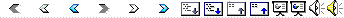
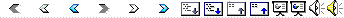
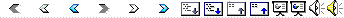
 Notes
Notes