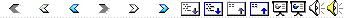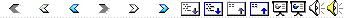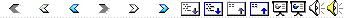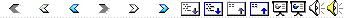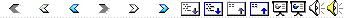|
1
|
|
|
2
|
- Introduction
- Data in Wireless Cellular Systems
- Data in Wireless Local Area Networks
- Internet Protocols
- TCP over Wireless Link
- Ad-Hoc Networks, Sensor Networks
- Services and Service Discovery
- System Support for Mobile Applications
|
|
3
|
- Introduction
- overview of technologies for wireless communication
- some comments on marketplace (growth, dominant technologies)
- Data in Wireless Cellular Systems
- regulatory issues
- AMPS/CDPD, GSM
- Data in Wireless Local Area Networks
- Wireless LANs: IEEE 802.11
- Personal Area Networks: Bluetooth
|
|
4
|
- Internet Protocols
- Mobile IP (in IPv4 and IPv6)
- MicroMobility Proposals
- TCP over Wireless Link
- Datalink Layer Solutions
- Transport Layer Solutions
- Network Layer Solutions
- Ad Hoc Networks, Sensor Networks
- Unicast Routing in ad-hoc networks (AODV, OLSR)
- Multicast Routing
- Intro to Wireless Sensor Networks
|
|
5
|
- Services and Service Discovery
- RFC 2165 (Service Location Protocol)
- Jini: Overview, Service Discovery
- System Support for Mobile Applications (if time allows)
- File Systems and Databases
- WWW
- WAP (Wireless Application Protocol)
- Java 2 ME
|
|
6
|
- Marking scheme:
- Three lab assignments (20% each)
- To be completed August 10
- One final exam (40%)
- In class Thursday, July 26, 1 hour
|
|
7
|
- References:
- No single textbook, but relatively good/complete books are
- Jochen Schiller, Mobile Communications, 2nd edition,
Pearson Education Ltd. 2003, ISBN 0-321-12381-6
- C. Siva Ram Murthy and B.S. Manoj, Ad Hoc Wireless Networks:
Architectures and Protocols, Prentice Hall 2004, ISBN 0-13-147023-X
(despite the title, it also covers many cellular/WLAN topics briefly).
- Course webpage: http://kunz-pc.sce.carleton.ca/tongji/
- List of major relevant conferences/journals/magazines provided in
Appendix to course notes
|
|
8
|
- Introduction
- Data in Wireless Cellular Systems
- Data in Wireless Local Area Networks
- Internet Protocols
- TCP over Wireless Link
- Ad-Hoc Networks, Sensor Networks
- Services and Service Discovery
- System Support for Mobile Applications
|
|
9
|
|
|
10
|
|
|
11
|
|
|
12
|
- Portable Devices
- Laptops
- Cellphones
- RIM Blackberry
- Wireless Communication
|
|
13
|
|
|
14
|
|
|
15
|
|
|
16
|
|
|
17
|
|
|
18
|
|
|
19
|
|
|
20
|
|
|
21
|
|
|
22
|
- Computers are integrated
- small, cheap, portable, replaceable - no more separate devices
- Technology is in the background
- computer are aware of their environment and adapt (“location
awareness”)
- computer recognize the location of the user and react appropriately
(e.g., call forwarding, fax forwarding, “context awareness”)
- Advances in technology
- more computing power in smaller devices
- flat, lightweight displays with low power consumption
- new user interfaces due to small dimensions
- more bandwidth per cubic meter
- multiple wireless interfaces: wireless LANs, wireless WANs, regional
wireless telecommunication networks etc. („overlay networks“)
|
|
23
|
- Power consumption
- limited computing power, low quality displays, small disks due to
limited battery capacity
- CPU: power consumption ~ CV2f
- C: internal capacity, reduced by integration
- V: supply voltage, can be reduced to a certain limit
- f: clock frequency, can be reduced temporally
- Loss of data
- higher probability, has to be included in advance into the design
(e.g., defects, theft)
- Limited user interfaces
- compromise between size of fingers and portability
- integration of character/voice recognition, abstract symbols
- Limited memory
- limited value of mass memories with moving parts
- flash-memory or ? as alternative
|
|
24
|
|
|
25
|
|
|
26
|
|
|
27
|
|
|
28
|
|
|
29
|
- 1G (AMPS, etc)
- Analog, primarily voice, less secure, low bit data rate
- 2G (GSM, CDMA, etc) and 2.5 G (GPRS)
- Digital, more secure, voice and data
- 3G (W-CDMA, CDMA2000, etc) and 3.5 G
- Digital, multimedia, global roaming across a single network, 144Kbps to
several Mbps, limited IP interoperability
- 4G (TBD)
- Global roaming across multiple wireless networks, 10-100 Mbps, IP
interoperability for seamless mobile Internet
|
|
30
|
- Two aspects of mobility:
- user mobility: users communicate (wireless) “anytime, anywhere, with
anyone”
- device portability: devices can be connected anytime, anywhere to the
network
- Wireless vs. mobile
Examples
û û stationary computer
û ü notebook in a
hotel
ü û wireless LANs in
historic buildings
ü ü Personal Digital
Assistant (PDA)
- The demand for mobile communication creates the need for integration of
wireless networks into existing fixed networks:
- local area networks: standardization of IEEE 802.11,
ETSI (HIPERLAN)
- Internet: Mobile IP extension of the internet protocol IP
- wide area networks: e.g., internetworking of GSM and ISDN
|
|
31
|
- Higher loss-rates due to interference
- emissions of, e.g., engines, lightning
- Restrictive regulations of frequencies
- frequencies have to be coordinated, useful frequencies are almost all
occupied
- Low transmission rates
- local some Mbit/s, regional currently, e.g., 53kbit/s with GSM/GPRS
- Higher delays, higher jitter
- connection setup time with GSM in the second range, several hundred
milliseconds for other wireless systems
- Lower security, simpler active attacking
- radio interface accessible for everyone, base station can be simulated,
thus attracting calls from mobile phones
- Always shared medium
- secure access mechanisms important
|
|
32
|
- Vehicles
- transmission of news, road condition, weather, music via DAB
- personal communication using GSM
- position via GPS
- local ad-hoc network with vehicles close-by to prevent accidents,
guidance system, redundancy
- vehicle data (e.g., from busses, high-speed trains) can be transmitted
in advance for maintenance
- Emergencies
- early transmission of patient data to the hospital, current status,
first diagnosis
- replacement of a fixed infrastructure in case of earthquakes,
hurricanes, fire etc.
- crisis, war, ...
|
|
33
|
|
|
34
|
- Traveling salesmen
- direct access to customer files stored in a central location
- consistent databases for all agents
- mobile office
- Replacement of fixed networks
- remote sensors, e.g., weather, earth activities
- flexibility for trade shows
- LANs in historic buildings
- Entertainment, education, ...
- outdoor Internet access
- intelligent travel guide with up-to-date
location dependent information
- ad-hoc networks for
multi user games
|
|
35
|
- Location aware services
- what services, e.g., printer, fax, phone, server etc. exist in the
local environment
- Follow-on services
- automatic call-forwarding, transmission of the actual workspace to the
current location
- Information services
- „push“: e.g., current special offers in the supermarket
- „pull“: e.g., where is the Black Forrest Cherry Cake?
- Support services
- caches, intermediate results, state information etc. „follow“ the
mobile device through the fixed network
- Privacy
- who should gain knowledge about the location
|
|
36
|
|
|
37
|
|
|
38
|
|
|
39
|
|
|
40
|
- TCP/IP core designed 30+ years ago
- Extremely successful:
- Size of Internet
- Integration of different networking technologies
- So integrating all these new wireless networks using TCP/IP obviously
the way to go, right? J
|
|
41
|
- TCP/IP protocols are not quite without problems of their own (even for
wired networks)
- Lack of QoS
- Weak Security
- “Business model” with intelligence at the edge does not suit operators
all that well
- à most cellular
network access netwoks and cores are NOT based on TCP/IP (though this is
changing)
|
|
42
|
|
|
43
|
|
|
44
|
- Improved radio technology and antennas
- smart antennas, beam forming, multiple-input multiple-output (MIMO)
- space division multiplex to increase capacity, benefit from multipath
- software defined radios (SDR)
- use of different air interfaces, download new modulation/coding/...
- requires a lot of processing power (UMTS RF 10000 GIPS)
- dynamic spectrum allocation
- spectrum on demand results in higher overall capacity
- Core network convergence
- IP-based, quality of service, mobile IP
- Ad-hoc technologies
- spontaneous communication, power saving, redundancy
- Simple and open service platform
- intelligence at the edge, not in the network (as with IN)
- more service providers, not network operators only
|
|
45
|
|
|
46
|
- Quality of service
- Today‘s Internet is best-effort
- Integrated services did not work out
- Differentiated service have to prove scalability and manageability
- What about the simplicity of the Internet? DoS attacks on QoS?
- Internet protocols are well known…
- …also to attackers, hackers, intruders
- security by obscurity does not really work, however, closed systems
provide some protection
- Reliability, maintenance
- Open question if Internet technology is really cheaper as soon as high
reliability (99.9999%) is required plus all features are integrated
- Missing charging models
- Charging by technical parameters (volume, time) is not reasonable
- Pay-per-application may make much more sense
- Killer application? There is no single killer application!
- Choice of services and seamless access to networks determine the
success
|
|
47
|
- Wireless Technology
- Higher bandwidth
- Cheaper radios (Bluetooth, ZigBee)
- Operate in licence-free spectrum, or co-exist with other
services/exploit unused portions of frequency band
- Services
- Networks are more than dump bitpipes (3G was initially big on services,
difference between “beyond 3G” and 4G)
- Internet Protocols
- Existing protocols ill-suited to wireless transmissions and mobile
end-hosts
- New protocol requirements (mobility mgmt, different types of handoff,
QoS, security)
- Yet another “nail in the coffin” for IPv4 (3 billion handsets!)
|
|
48
|
|
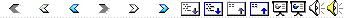
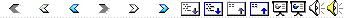
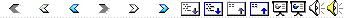
 Notes
Notes